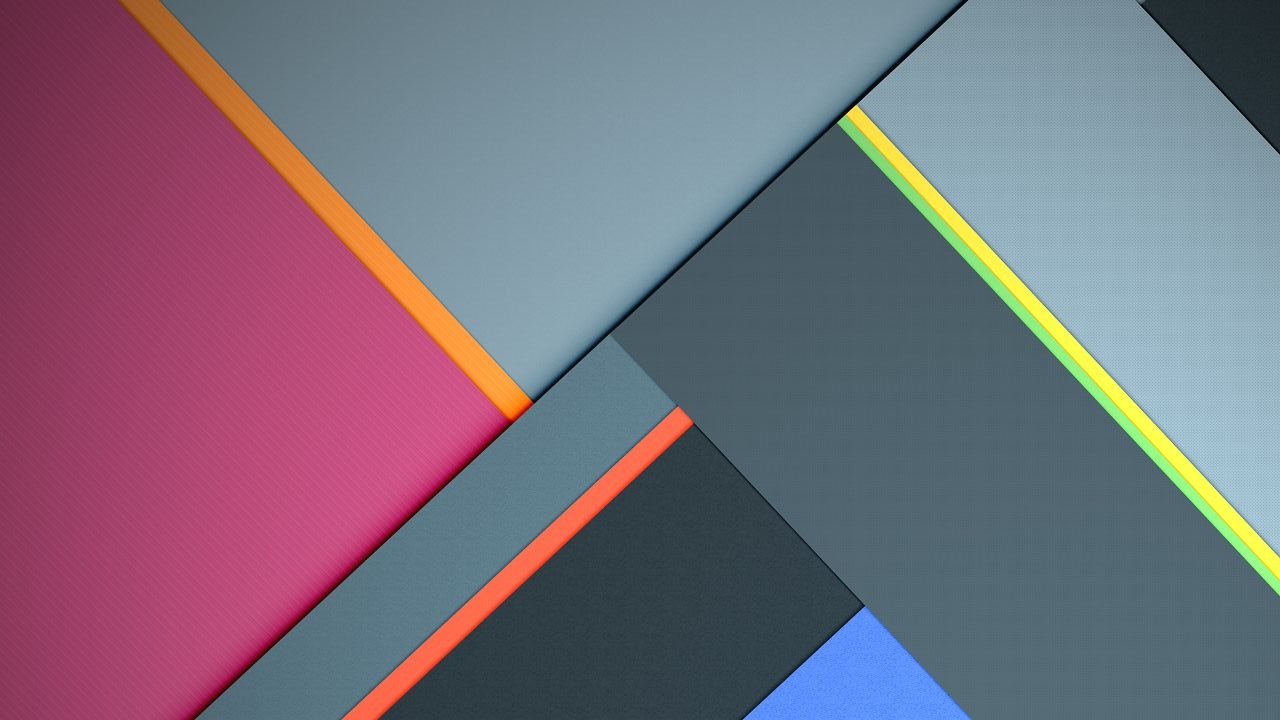Material Design Cards
Material Design was created by Google based on a card layout. The paper-based design styles enhanced it from the flat design style that was widely used at the time to a more intuitive experence for the user. UI elements include Layout, Navigation, Color, Typography, Iconography, Shape, Motion, Interaction and Communication.
Material Design is the creation of a new visual language that combines principles of good design with technical and scientific innovation. It uses grid-based layouts, responsive animations, transitions, padding, and depth effects such as lighting and shadows.
Material Design is the digitization of the physical world to apply the basic principles of our physical environment to apps and websites. Material Design is immediately identifiable and could be a challenge for a brands identiity of their product logo, color paletts and user experience.